The Difference Between USB 3.0 vs 3.1
Are you scratching your head wondering what exactly is the difference between products that offer USB 3.0 vs 3.1 technology? While the nuances might be hard to pick up on, there are actually some major differences between USB 3.0 and 3.1—and we are here to help clear up the confusion.
What’s In a Name?
Before we begin our comparison of USB 3.0 and 3.1, there is one important detail that we should probably cover first, and that is that picking up on the difference between USB 3.0 and 3.1 can be especially confusing given that the official names of the two versions sound awfully similar.
Basically, USB 3 has since been officially renamed USB 3.1 Gen 1 by the USB Implementers Forum, USB-IF, for short, who are essentially the not-for-profit group of big-tech representatives who came up with the original concept for the USB (which is now referred to as USB 1.0) back in the mid-90s and remain in charge of the implementation standards to this day.
However, it also bears noting that the version of USB 3.1 that we are referring to here is technically called USB 3.1 Gen 2, which means that the official names of the two models that we will be comparing are actually only separated by one letter.
That said, despite the very subtle nuances in naming convention, there are indeed some very notable differences between the USB 3.1 Gen 1 and the USB 3.1 Gen 2, and thus we are just going to stick with the terms USB 3.0 and USB 3.1 to keep it simple in the context of this informative article.
So, with all that in mind, what exactly is the difference between USB 3.0 vs 3.1? Well, let’s get into it and break it down!
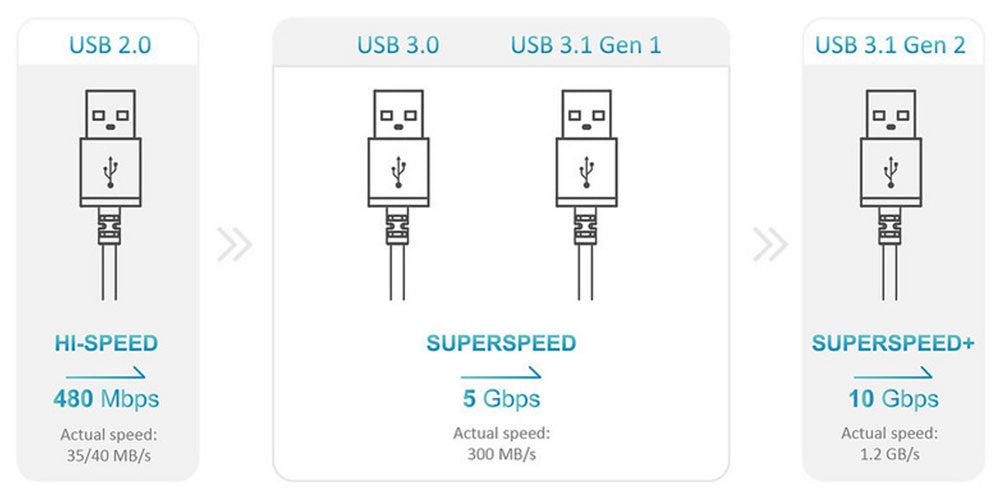
Breaking Down the Difference Between Standards and Ports
Those who don’t spend their days perusing the latest tech news or shopping for top-of-the-line swag and gadgets like custom branded USB ports, for example, might find themselves wondering about all the hype around the latest USB standards.
Firstly, let’s talk about the difference between USB standards and USB ports, which tends to be a major source of confusion for anybody trying to figure out where to start when it comes to stocking up on the hottest promotional tech goodies and trends.
Of course, any confusion is very much warranted given the fact that up until just a few short years ago, it was basically standard that most computers, laptops and compatible devices were built to integrate USB 2.0 technology which the USB-A style port that is probably most likely to come to mind when we think of USB technology.
However, with the most recent release of improved standards and alternate port versions, companies are much more likely to design their device to either offer multiple ports, instead of designing their device to only work with certain specifications, and this means that is has become all the more important for buyers to be informed when they are picking from a full range of high-tech gadgets that are becoming increasingly essential in our day-to-day lives.
Basically, when people talk about USB standards, they are talking about the functionality of the cable or connector itself. USB standards are numbered, starting way back with the first form of USB technology, the USB 1.0, which was released way back in the 90s, right up to the USB 3.0 and 3.1 that is sweeping the market today.

So essentially, when it comes to USB 101, one of the most important things to note is that USB standards, or the numbered version of the USB cable and specifications it is built to configure to, are not the same thing as USB ports, which refers specifically to the size of plug that the cable attaches to. While most people are more familiar with the characteristic USB-A rectangular style port, small square size USB-B ports and reversible USB-C ports have also become a thing in recent years.
Regardless though, the important thing to keep in mind for the purposes of this article is that the lettered port versions are a very different thing than the numbered USB standards we are talking about here, and a USB 3.1 device can be made with either a USB-A, B, or C shaped plug or port alike.
What Exactly are USB 3.0 vs 3.1?
When most people think of a USB cable or connector, they are probably thinking of the USB 2.0 cable that grew up with the tech world of the 2000s and still remains very prevalent today.
This popular predecessor to USB 3.0 was first introduced into a burgeoning tech scene way back in the year 2000 and coincided with the release of the ever-popular USB flash drive. The inherent versatility, adaptability and durability and all-around convenience of which explains why these tried and true and highly-affordable tech goodies still continue to top the best-seller list into terms of must-have promotional swag twenty years after we first rung in the new millennium.
However, USB technology was literally built to be adaptable, so it should come as no surprise that newer models of laptops and tech gear tend to likewise boast much-improved USB technology. USB 3.0 was officially released back in 2008, but the available technology really needed some time to keep pace before it became as popular as it is today.
That said, once you make the switch to USB 3, there is really no turning back, and USB 3.0 and 3.1 ports, cables, drives and hubs sport some impressive upgrades that are truly fit to help it’s users take full advantage of their devices and attachments in a way they probably never thought possible, most notably in terms of not only offering massive jumps in charging speed, but also allowing for more efficient and optimal functioning, even with higher broadband devices that were once confined by the limits of USB 2.0 technology.
So when it comes to choosing between USB 3.0 vs 3.1, what exactly are the important facts that buyers need to know? Read on to find out.
What’s New and What Stayed the Same?
If there is one defining feature of the USB 3 plugin general, it is that it significantly increases the speed of data transfers. This means that does not only allow for much faster charging time for devices, but it also can handle and process much more bandwidth than the 2.0 version at a much faster rate.
Yet another major technological plus that applies to both USB 3 versions is that they function much more efficiently than previous USB standards, meaning that they use less energy to run devices and keep them powered. Another great perk is that these cables are designed to be backward compatible, so they will still work perfectly fine with USB 2.0 devices, although only at 2.0 speeds and specifications. However, the point here is that buyers can still rest assured that they won’t have to worry about upgrading their gear just to run a USB 3.0 device.
However, released five years later than 3.0 in 2013, USB 3.1, really takes the optimal functioning of the USB 3 drive to a whole new level. USB 3.0 connectors and cables already blow 2.0 out of the water in terms of speed, amping up the 480 megabits per second limit of the 2.0 by no less than 10 times, to an impressive 5 gigabits per second. That said, even these impressive numbers pale in comparison to the 10 gigabits per second speeds of USB 3.1 technology.
So basically, for those who want to be able to charge their devices and transfer data and do it fast, upgrading to USB 3.1 is going to make a major difference in this department. In addition, some high broadband devices like certain solid-state drives might be a bit much for USB 3.0 bases, but will not be an issue when running a USB 3.1 device.
However, when it comes to USB 3.0 vs 3.1, the differences basically stop there. Both versions still offer convenient backward compatibility with 2.0 devices, with the notable caveat that any 2.0 device plugged into a USB 3 port or vice versa will be limited to the functional specifications of the earlier model. Likewise, both USB 3.0 vs 3.1 will typically be referred to as ‘SuperSpeed’ although a USB 3.1 device might be referenced as ‘SuperSpeed 10Gbps’ or ‘SuperSpeed+’.
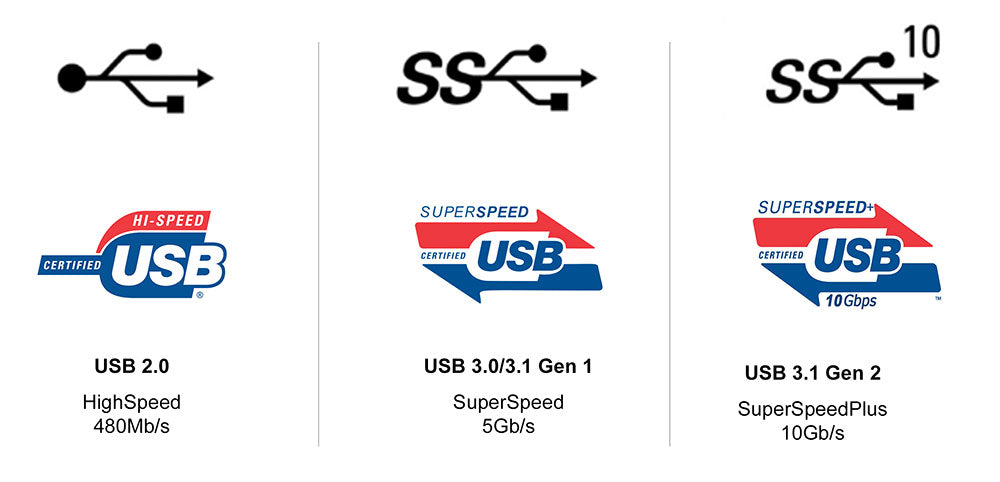
Most importantly, both versions offer significant improvements over the still-popular 2.0 version, so any promotional product running this type of high-end technology is likely to be a much-appreciated gift indeed.
If there is one big takeaway here though, it is that regardless of whether a device is USB 2.0, 3.0 or 3.1 based, they are all relevant standard versions today, not to mention cross-compatible. So, while understanding the differences between these popular versions is indeed helpful, there is definitely no need to lose sleep over it. If you want to get your name on any of these great products, be sure to swing by and check out our amazing selection of branded USB flash drives or check out iPromo for personalized portable hubs and ports today.
CONTACT US
- choosing a selection results in a full page refresh
 Thanksgiving sale! Use code:
Thanksgiving sale! Use code:  Black Friday Sale! Use code:
Black Friday Sale! Use code:  Cyber Monday! Use code:
Cyber Monday! Use code:  Giving Tuesday! For every order we will donate a toy to TOYS FOR TOTS
Giving Tuesday! For every order we will donate a toy to TOYS FOR TOTS






